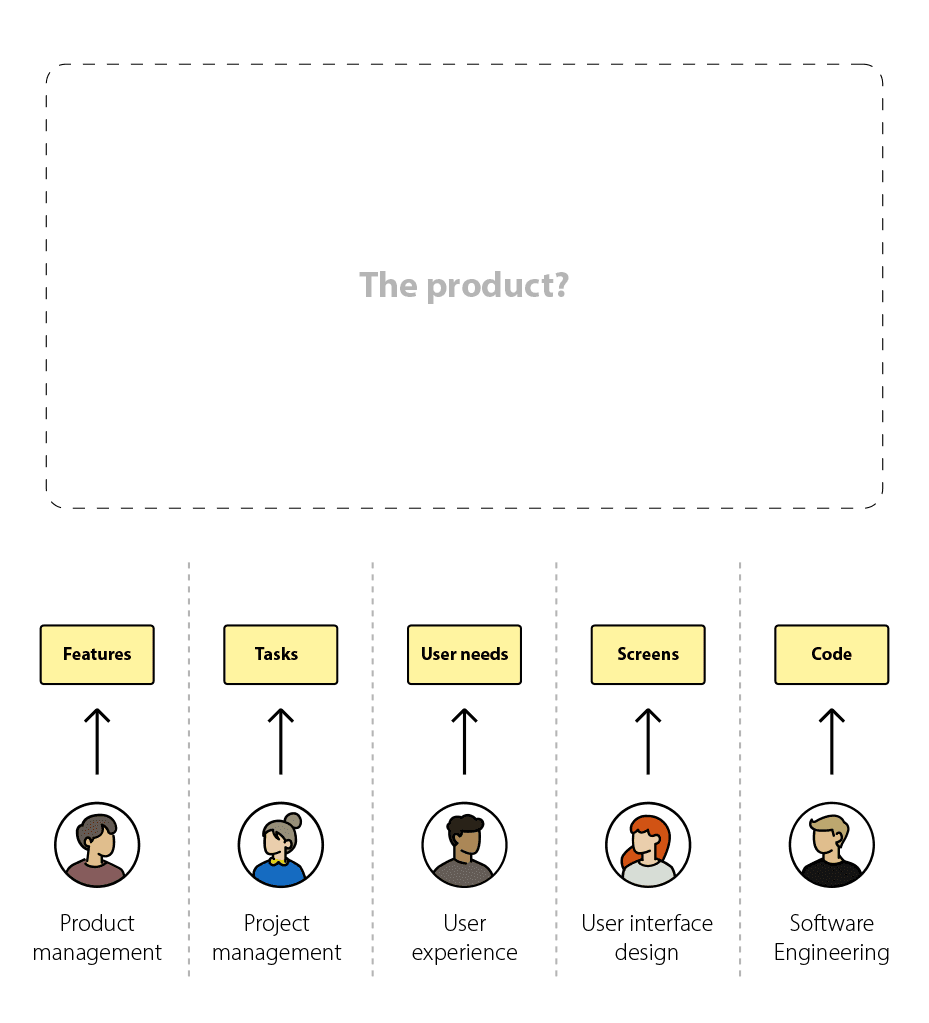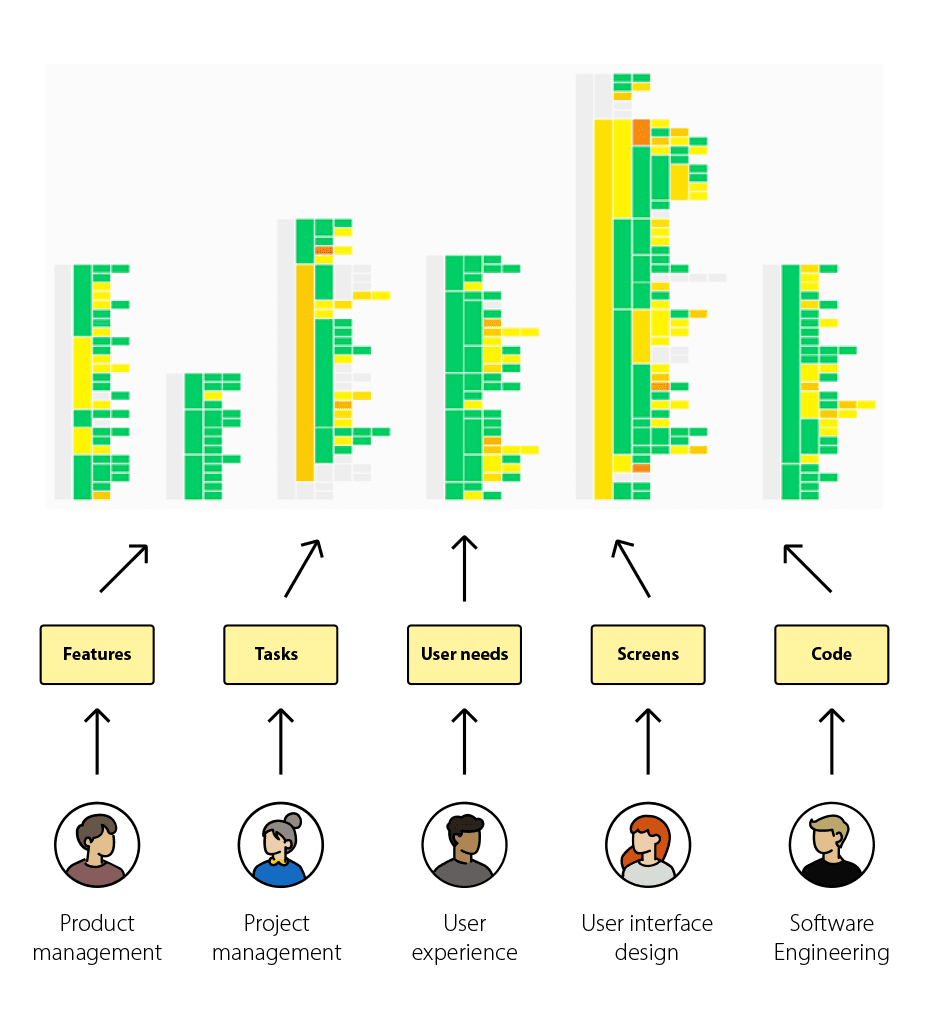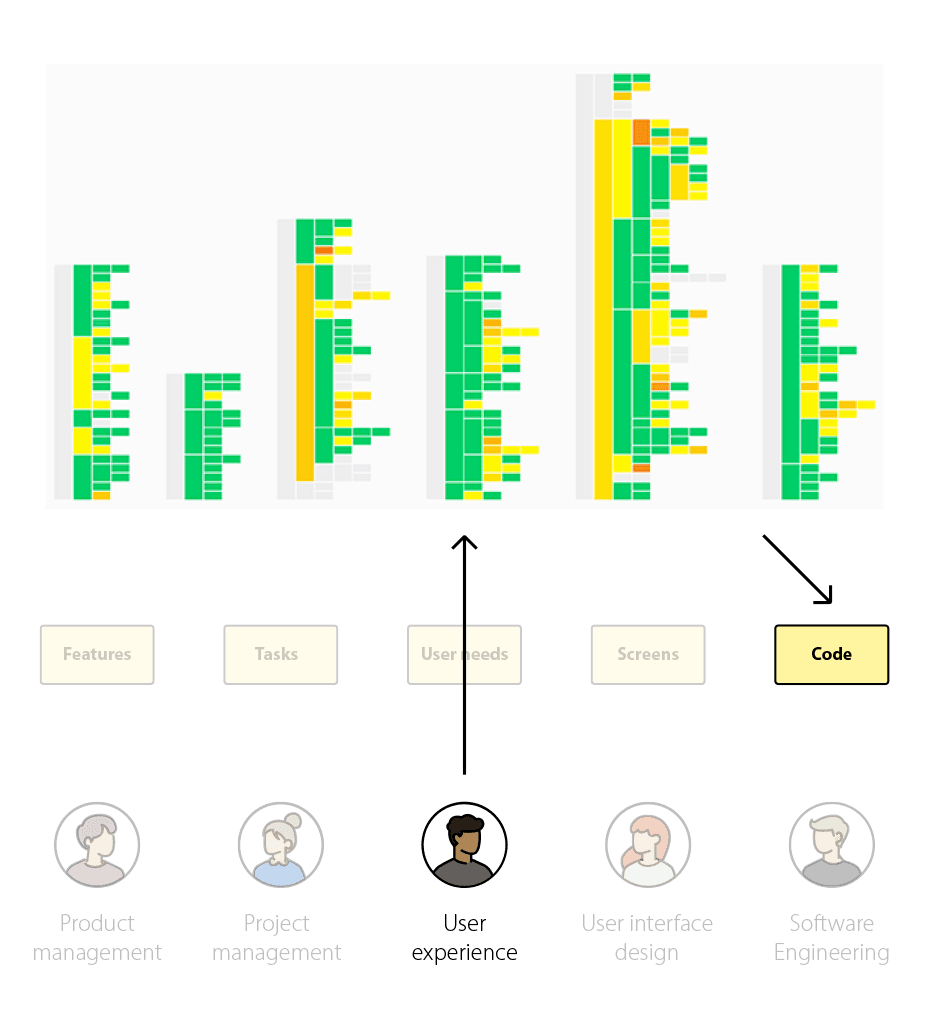Break down silos
Silos are the result of bad communication. XenBuild is the universal language of your product.
Your product is siloed and that's a problem
Nobody at your organization thinks about the product. They think about their own deliverable, which is not the product. Even product management thinks about the product only as a set of features. This lack of unity happens because there is no way to show the product as a whole.
XenBuild is a universal vision of your product
XenBuild models your product into a visual schematic based on components like pages, screens, UI elements, and behaviors. This universal model is relevant to everyone, regardless of their function. You can see everything from code to UI to epics in the context of the product itself.
Foster cooperation and accountability
XenBuild allows everyone to see what is happening across all aspects of the product. This helps every team member know how their work relates to other work, and also ensures nobody can hide behind a silo.